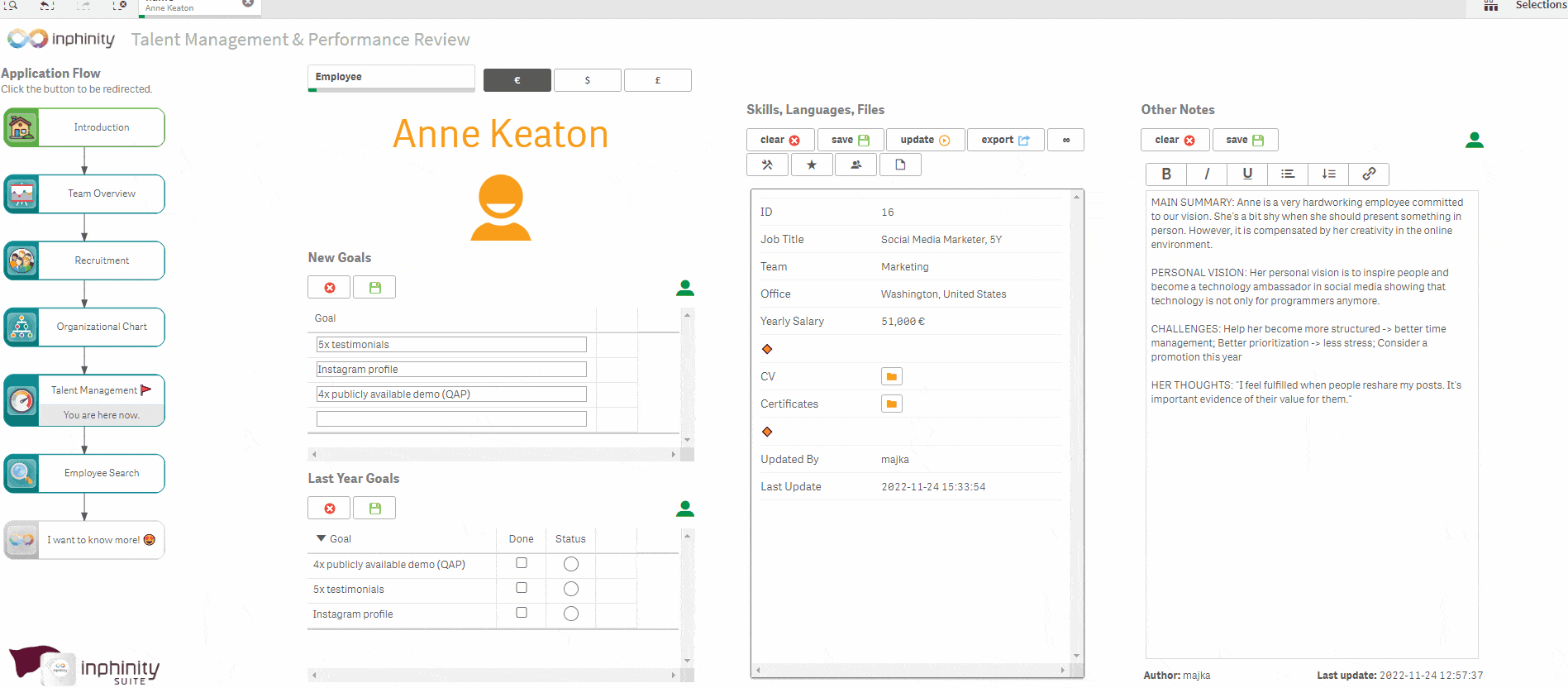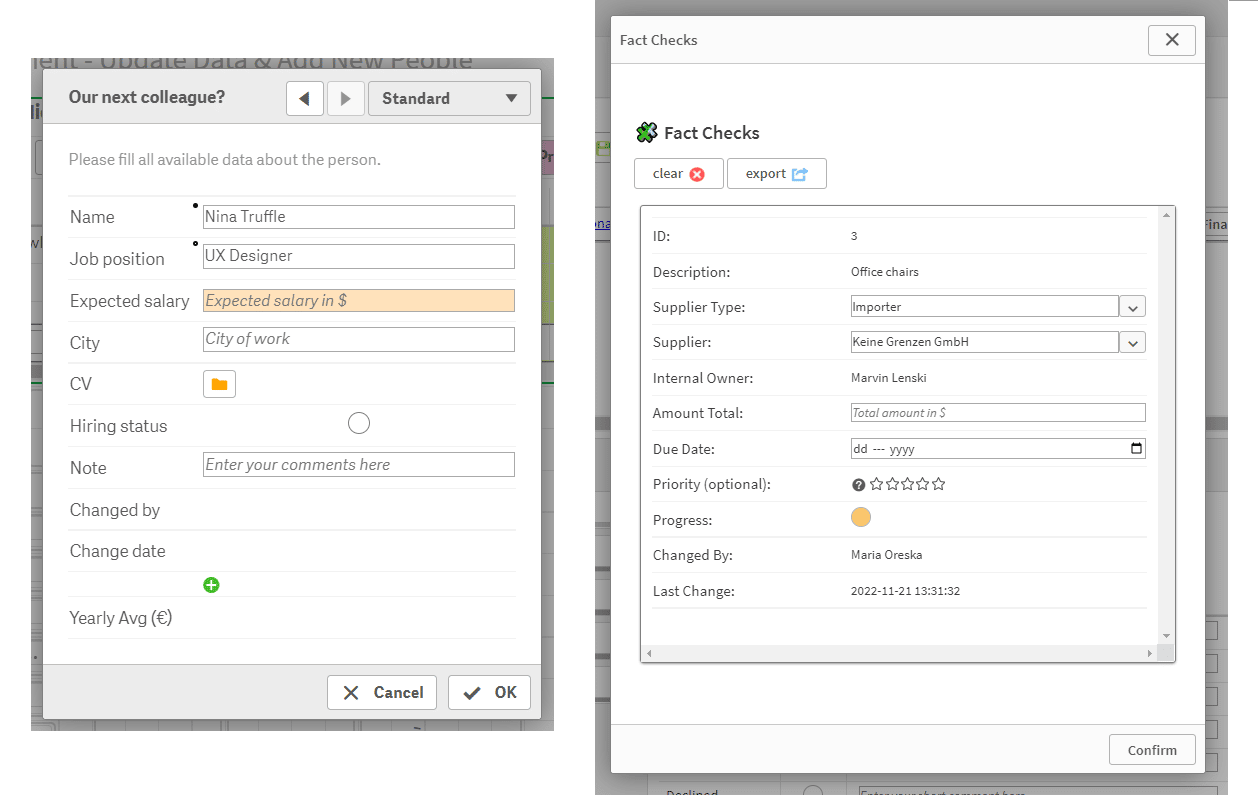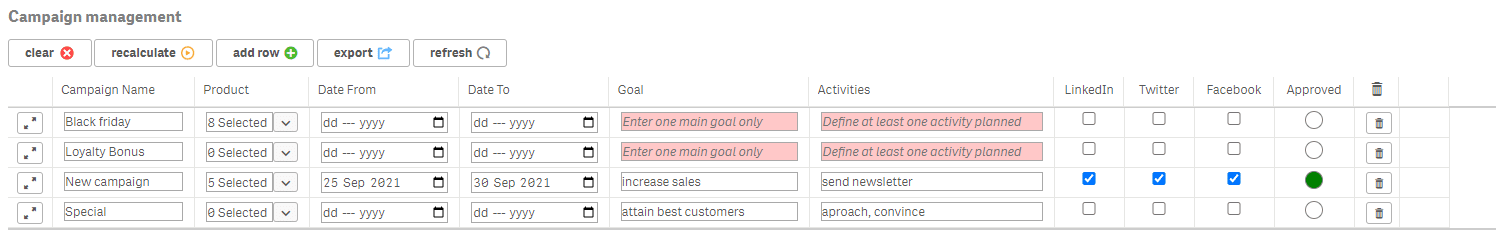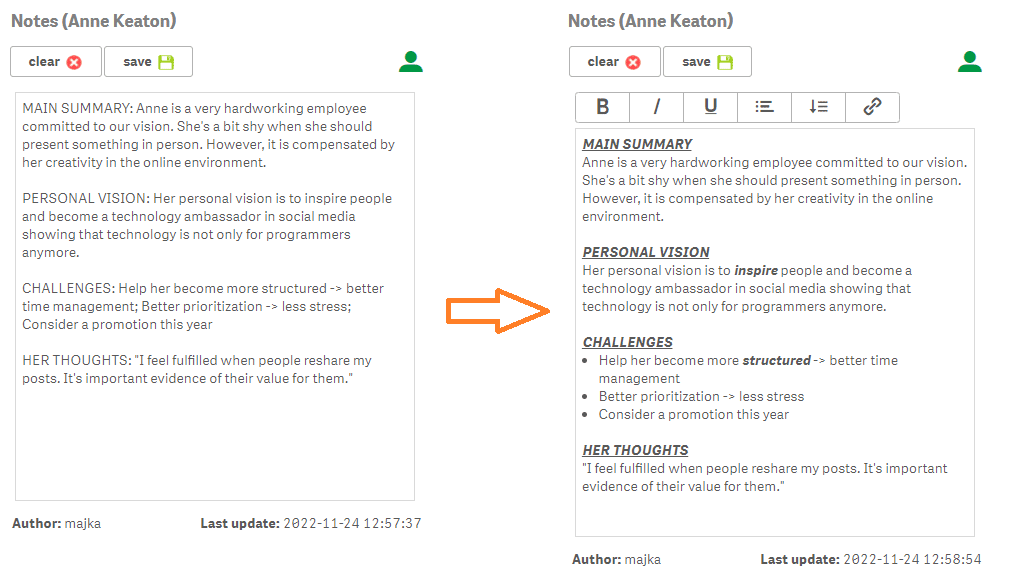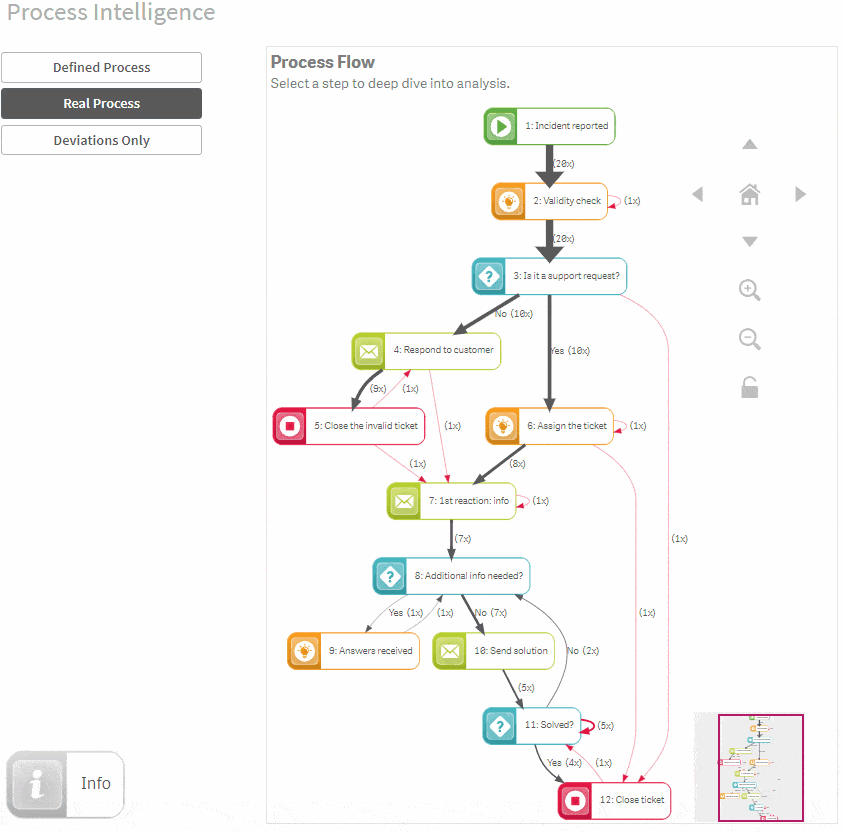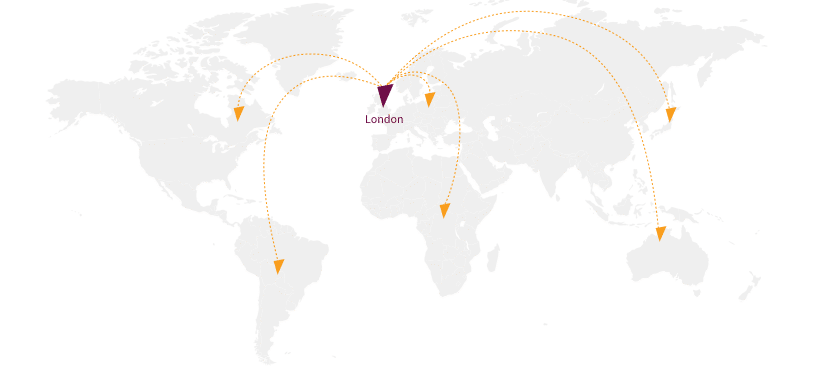Inphinity Suite November 2022:
Simple, Intuitive & Effective
Originally, I wanted to name this blog post “the release for all solutions” or something cool like that. However with an expanding customer and partner network as well as new solutions being developed at the current customer base, we decided to focus fully on adding value for our users. The enhancements featured in this release will benefit not only existing users but those who will choose Inphinity in the future too, as it provides real solutions to business problems. We have made Inphinity Suite more simple, intuitive and effective.
“We manage our data quality issues directly in Qlik with Inphinity. It is very easy both to develop and to use, especially because the work is done right where the data is, so everything can be taken in full context. It’s the right way, with Inphinity Forms.”
Radomir Starzyczny, Model Group
Let me show you what’s new in Inphinity Suite November 2022 – watch the video and/or read the post.
INPHINITY FORMS
Inphinity Forms, as well as Qlik itself, is a platform. It’s a platform that expands the capability of Qlik by adding another level of interaction to the data analysis – adding notes, discussing data with your colleagues, making decisions, assigning responsibilities, cleaning data, defining your plans, and much more. And use cases? As many as you can imagine…. and probably more. 😊
We were in touch with people developing Qlik + Inphinity solutions for risk management, different types of planning, project management, data management platforms, different tools for Qlik admins, World Cup betting app… See below what great features & improvement requests they came up with!
MULTIPLE FILES UPLOAD
The possibility to upload files through Qlik app (Inphinity Forms object) directly to your server is unique. And crucial for use cases like project management, HR management, quality assurance, or incident reporting from your mobile phone. Having a seamless way to upload a file is great, but once users get familiar with the solution, they want more… more files to upload.
INPUT HINT (PLACEHOLDERS)
Field validation has been available in Inphinity Forms since v7.1. It’s used quite often, and because of this it has evolved significantly over time. Giving users a hint even before they move their mouse or enter any value is a time saver that makes the solution more intuitive. So, here it is:
FORMAT YOUR NOTES
Dimension notes (included in Forms Specific extension), a pure text area linked to users’ selections, is underestimated often. The great potential of notes linked to a particular customer, employee, year & month, branch & product with a full changelog will be uncovered very quickly. Don’t be surprised if end users ask for this simple object to be all over the Qlik apps that they’re using.
And from now on, they can structure their unstructured notes by using multiple formatting options, highlight what needs to be highlighted and add interactive links.
EVEN MORE ENHANCEMENTS
Many other smaller yet very helpful enhancements are available in this release.
For end users:
✔ Extended export supporting totals, formatting, calculated columns, custom column order
✔ Right-to-left (RTL) support
✔ Labeled URL as dimension
For developers:
✔ New field type Number (formatted) using Qlik-native format definitions
✔ Extended current row context options in actions
✔ Input arguments for QAA action (relevant for Inphinity Forms SaaS)
For admins:
✔ Automatic configuration of Qlik virtual proxies
✔ Multi-server support (relevant for Inphinity Forms SaaS and Hybrid)
…and some more.
INPHINITY FLOW
Inphinity Flow is a unique Qlik-native extension – a process and hierarchy visualization tool working directly with the Qlik associative data model. Many are using it to visualize the data generated automatically – CRMs, data from QMC, organizational charts, production lines, and many more. When the data is visualized, it is much easier to understand it.
HIGHLIGHT THE LINE (LINE COLOR)
Seeing data and related brings understanding. And if there are many data relationships, it can be helpful to highlight bottlenecks or issues – by size or color. In this release, we bring the option to define the line color by expression (its width can be changed already). In the example below, you can find deviations from the process definition highlighted in red.
WRITTEN BY
- Webinar: Pronto Network Cooperative | 28TH MARCH | 3:00 PM CET - 26. March 2024
- Webinar: 2023 Recap: Inphinity Suite New Features & Functionality
29th February | 3:00 PM CET - 20. February 2024 - Webinar: Streamline your Planning, Budgeting & Forecasting with Qlik & Inphinity
6th December | 4:00 PM CET - 20. November 2023