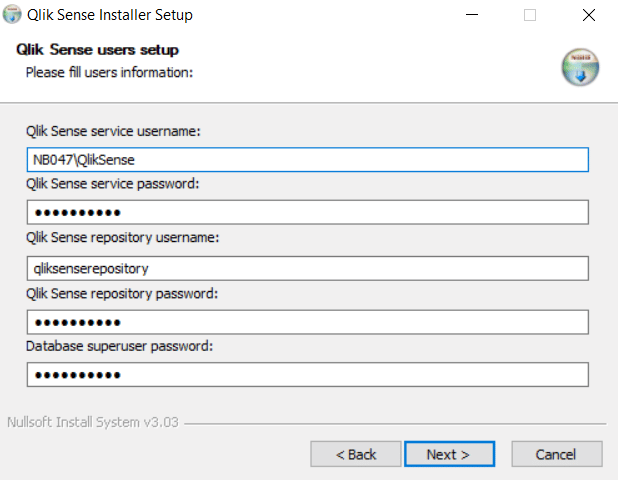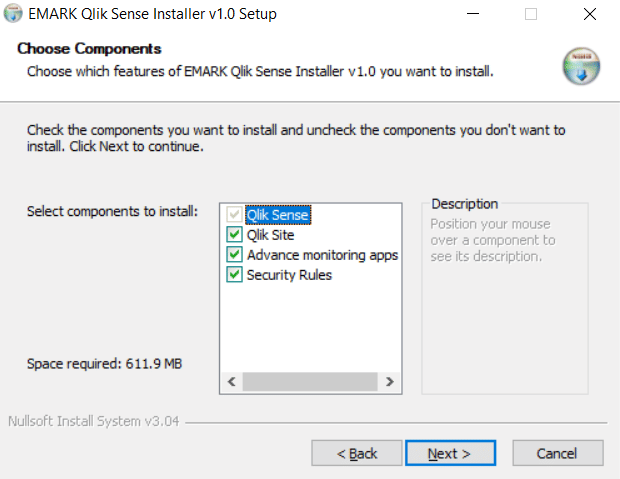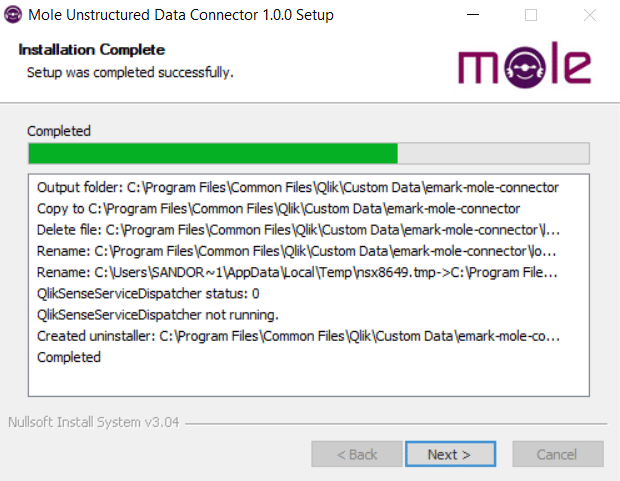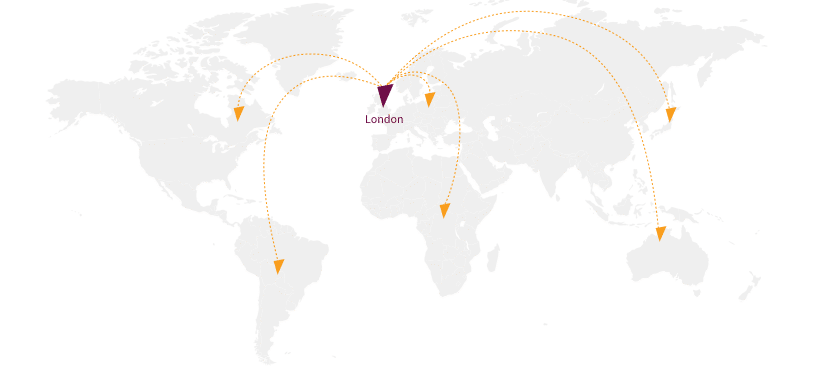Do you want to:
- work with the most up-to-date data in your Qlik Sense application?
- reload your published Qlik Sense application without QMC?
- be informed if application is reloading when you are analyzing?
Then we have developed our two free extensions exactly for you.
Extensions
Thanks to Reload Task Button, it is no longer necessary to open the Qlik Management Console. You can start reloading process directly from your Qlik Sense application, even if it is published.
Reload Task Status informs you about the processing of the application reload: successfully finished, running, aborted… You can link it to any reload task in your Qlik Sense environment.
When you use both of them together, you can create your own control app. Therefore all users will know about reloads of the most important apps and can start relevant reloads – directly from single Qlik Sense application.
Both are available for FREE on Qlik garden.